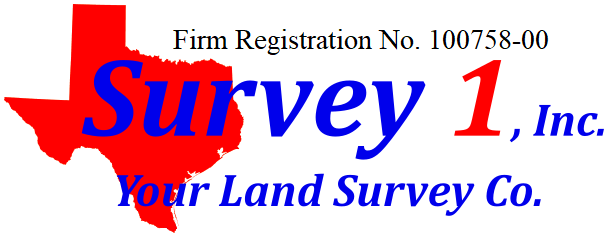CENTURY 21 360 Photography Tutorial
With the majority of potential homebuyers using the internet as part of their search, photography is crucial. Flattering angles, good lighting, color editing―it all matters. But sometimes, a regular photo just doesn’t cut it. That’s where 360-degree photos come in. If you want to bring a new listing to life, develop a stunning panorama to show it off. Follow these tips to highlight every angle of your new listing.
Step 1: Download a 360 Photo App
First, you’ll need a program on your phone that’s capable of taking 360-degree photos. There are a number of reliable options available for Android and iPhone. If you use an Android phone, take advantage of the “photo sphere” mode in the stock camera to take immersive 360-degree panoramas. If you’re looking for an easy-to-use app, download Street View to capture the best features inside or outside a home.
Step 2: Capture the Perfect Photo
Once you’ve successfully downloaded your software of choice, it’s time to take the actual photo. First, decide on a location. Choose a room with a good amount of natural light and stand in the center so objects aren’t too close. Now that you know where to take the photo, it’s time to learn how. If you’re using Street View, tap “Camera.” The photo-taking process is pretty straightforward, and the app will guide you through it―just stand in one place and keep the camera centered on all of the orange circles. When you reach each position, an image will automatically be taken, so there’s no need to press the shutter button.
Step 3: Review the Final Product
Once you’ve recorded all of your images, you’ve come full circle. Tap the check mark, and the app will turn all of those little photos into one 360-degree panorama. Take a look at the result. If you aren’t satisfied, retake the photo as many times as you need to capture the image you’re looking for. Even if you are satisfied, it never hurts to take a few more so you have options.
Step 4: Share on Social Media
Once you’ve captured the perfect picture, you’ll most certainly want to share it. Tap “Share” and upload your picture to Facebook. Facebook automatically recognizes the 360-degree photo and uploads it. Once the upload is complete, fill in any pertinent details in your post copy. After that, your work is done. Sit back, relax, and let your potential buyers take a virtual trip around their future home.
Use this strategy with your future listings and take note of its outcomes. If they’re positive, you can even consider a 360-degree video. It’s only up from here.
Watch the CENTURY 21 360 Photography Tutorial below to see these tips in action.