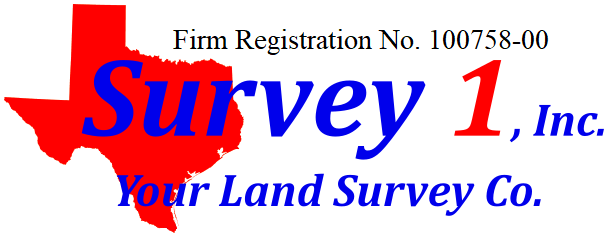CENTURY 21® Social: LinkedIn Pro Tips
As the real estate industry continues to further embrace social media and technology in general, LinkedIn is quickly becoming one of the most valuable digital tools in an agent’s arsenal. LinkedIn is built for networking, and luckily for us, that’s one of the things we, as agents, do best. Here are a few “pro tips” that will help you become a LinkedIn expert in no time.
Choose the right photos.
When you are choosing a profile photo or an image to post with your content, make sure it is clear, professional, and consistent with your brand and your business.
Optimize your bio for real estate.
Once you upload your professional profile picture, it’s time to tackle your bio. Make sure this section lets prospects know who you (a real estate professional) are and what you will be sharing on LinkedIn. The bio is also a great place to let your personality shine through the screen.
Include your awards and accolades.
Don’t be afraid to exercise your bragging rights. In fact, LinkedIn has an entire profile section devoted to accomplishments. This section is where you share your awards, your brokerage’s awards, certifications, and courses.
Use media files efficiently.
When editing your profile, you can add media files as part of your page. These media files show up as actionable thumbnails which are great for displaying assets like your website. For the most clicks, put these files right below your summary section.
Publish content to generate leads.
One of the most important pieces of your LinkedIn profile is the content that you are sharing on it. Instead of going too heavy on listings, try to share articles that offer valuable real estate tips and advice from you or another reputable source.
Build your network.
Start by connecting with your network of realtors and brokers, then connect with their connections and so on. Your email contact list is also a great place to establish LinkedIn connections. If you would like to identify some more quality connections, use LinkedIn’s “Advanced Search” feature. It allows you to specify keywords and the location of where you would like to search for connections.
Implement these tips and techniques to establish connections and generate leads for your business through LinkedIn!