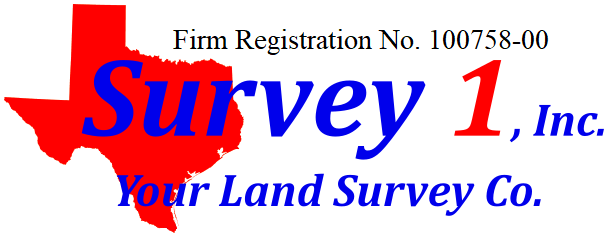5 apps that can keep you safe in—or before—a crisis
While common sense and caution are key to staying safe on the job, technology can supplement your safety plan with features like automatic check-ins, quick identity verification, and location services. Here are five apps and online services that you can quickly set up and use:
- SafeTrek. Designed for anyone who finds themselves in potential danger—whether that’s walking home late or with a buyer who behaves aggressively—SafeTrek works by having you open the app and holding a button on the screen when threatened. If the threat passes, release the button and enter your PIN. If you’re in danger, release the button without entering your PIN and SafeTrek will automatically notify local police of your location and emergency.
- Kitestring. You don’t need a smartphone to use Kitestring, a free SMS-based service that checks in with you after a given time period has elapsed. If you don’t respond after it sends you a text message, a personalized alert will go out to your emergency contacts.
- Guardly. The company’s mobile app can track you (the company brags it can even tell where you are inside some buildings), connect you with emergency services, and send notifications to designated people. The app is free but most features require a subscription, which can vary in price. With its larger suite of safety services, Guardly can be a good option for brokerages or teams.
- Trust Stamp. This tool uses artificial intelligence to analyze public records and social media to provide an easy-to-read trustworthiness score for a given person. Ask prospective clients to verify their identity through the service, and you’ll only be charged per use.
- Homesnap Pro. A feature of Homesnap’s upgraded Pro service is the ability to set Safety Timers for showings and alert your emergency contacts if you don’t check in by the set time. You can add time or pause the timer as your schedule changes, and there’s also the option to send an instant distress message to your emergency contacts.
Even without an app, you can use the emergency call feature on your smartphone’s lock screen to call for help. On an iPhone, press the home button to reveal the lock screen and the emergency call button in the bottom left. The emergency call button is directly below the keypad on most Android phones. This feature allows you to call 911 without unlocking the phone but won’t allow calls to private numbers.
Recent Posts